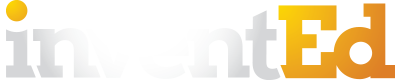#InventEdChats: Getting Started in Invention Education
Thursday, January 20, 2022 7:00 - 7:30 PM ET
Join the InventEd Network for the first InventEd Twitter Chat, moderated by educator Doug Scott, on “Getting Started in Invention Education.” Interact with K-12 educators, nonprofit leaders, researchers, government agencies, funders and others across the country to discuss and learn more from each other about Invention Education.
What is a Twitter Chat?
Twitter chats offer a chance to connect virtually, and share experiences with others around the country in a quick and accessible format.
From 7:00 PM – 7:30 PM ET, the InventEd Twitter account will post a prompt to introduce yourself, and three questions related to Invention Education. You can see responses from others, and participate in the moderated online conversation by adding the hashtag to your tweets.
This Twitter chat will be moderated by STEM Educator Doug Scott, winner of the 2020 Presidential Award for Excellence in Mathematics and Science Teaching (PAEMST). You will see him tweeting questions, and engaging with others as @InventEdNetwork.
To create a lively conversation, be sure to like and reply to others!
And, be sure to add #InventEdChats to all of your tweets, otherwise your messages will not get picked up by the conversation.
How do I join?
The only requirement to join is a Twitter account. If you have one already, be sure to follow @InventEdNetwork, and log in at 7:00 PM ET on Thursday, January 20th when the conversation begins.
If you do not have an account, you can create one for free here.
Once you’ve logged in, you can view the most recent tweets by visiting the InventEd Twitter profile or by searching for the #InventEdChats hashtag in the search box.
On Twitter, each tweet will have these four options to engage:
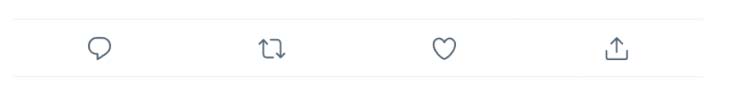
- To reply to a tweet with your own message, click the speech bubble button on the left.
- To retweet a tweet, which shares that tweet with everyone who follows you, click the second button with the two arrows.
- To like a tweet, click the heart.
- To share a tweet through a link or private message, click the arrow button on the right.
Tips to Make the Most Out of a Twitter Chat
- Twitter Chats work best when everyone participates. Be sure to respond to questions with your own answers, and reply to others. The InventEd Network wants to hear from you!
- Share this event with peers who you think may be interested in participating.
- Search “#InventEdChats” on Twitter, or click this hashtag in an @InventEdNetwork tweet, to see all of the latest tweets.
- Some users like to use TweetDeck during Twitter chats, which allows you to set up a column to see all #InventEdChats tweets.
- To do this, log in to Twitter, and then go to Tweetdeck.
- On the left, click the plus button (+) to Add Column.
- Select “Search,” the magnifying glass at the top right, and type in #InventEdChats
- This creates a column that will auto-update with all new tweets using that hashtag. You can like, retweet, and reply all within Tweetdeck!
- Follow @InventEdNetwork for updates on any future Twitter chats.